DB Migration Checker
Overview
DB Migration Checker is a DLE's component that enables integration with CI/CD tools to automatically test migrations in CI/CD pipelines.
Key features
- Automated: DB migration testing in CI/CD pipelines
- Realistic: test results are realistic because real or close-to-real (the same size but no personal data) databases are used, thin-cloned in seconds, and destroyed after testing is done
- Fast and inexpensive: a single machine with a single disk can operate dozens of independent thin clones
- Well-tested DB changes to avoid deployment failures: DB Migration Checker automatically detects (and prevents!) long-lasting dangerous locks that could put your production systems down
- Secure: DB Migration Checker runs all tests in a secure environment: data cannot be copied outside the secure container
- Lots of helpful data points: Collect useful artifacts (such as
pg_stat_***system views) and use them to empower your DB changes review process
How to set up a DB migration checker
-
Make sure that the DBLab Engine is running
-
Copy the example configuration file
config.example.ci_checker.ymlfrom the DBLab Engine repository to~/.dblab/ci_checker/configs/ci_checker.yml:mkdir -p ~/.dblab/ci_checker/configs
curl -fsSL https://gitlab.com/postgres-ai/database-lab/-/raw/master/engine/configs/config.example.ci_checker.yml \
--output ~/.dblab/ci_checker/configs/ci_checker.yml -
Configure the DB migration checker file
ci_checker.yml. See the DB Migration Checker configuration reference. -
Launch DB migration checker
sudo docker run \
--name dblab_ci_checker \
--label dblab_control \
--detach \
--restart on-failure \
--publish 2500:2500 \
--volume /var/run/docker.sock:/var/run/docker.sock \
--volume /tmp/ci_checker:/tmp/ci_checker \
--volume ~/.dblab/ci_checker/configs:/home/dblab/configs \
--env DOCKER_API_VERSION=1.41 \
postgresai/dblab-ci-checker:3.5.0 -
[optional] Run the localtunnel (or an analog) - use it only for debug purposes to make DB migration instance accessible for a CI pipeline
lt --port 2500 -
Prepare a new repository with your DB migrations(Flyway, Sqitch, Liquibase, etc.)
- add secrets:
DLMC_CI_ENDPOINT- an endpoint of your Database Lab Migration Checker service. For example,https://ci-checker.example.com/, or in case of debug the endpoint given from the localtunnel.DLMC_VERIFICATION_TOKEN- verification token for the Database Lab Migration Checker API
- add secrets:
-
Configure a new workflow in the created repository (see an example of configuration)
- add a custom action: https://github.com/marketplace/actions/database-lab-realistic-db-testing-in-ci
- provide input params for the action (the full list of available input params)
- provide environment variables:
- DLMC_CI_ENDPOINT - use a CI Checker endpoint from the repository secrets
- DLMC_VERIFICATION_TOKEN - use a verification token from the repository secrets
-
Push a commit to the repository
How it works
After configuring all components, the repository is ready to start a CI workflow. Receiving a push event, GitHub starts the workflow with the Database Lab DB migration action. The Database Lab DB migration action makes a request to the DB migration checker. The DB migration checker requests the DLE to create a new clone, start a new container with migration tools and, then runs commands from the GitHub action against this clone.
Take a look at the communication scheme
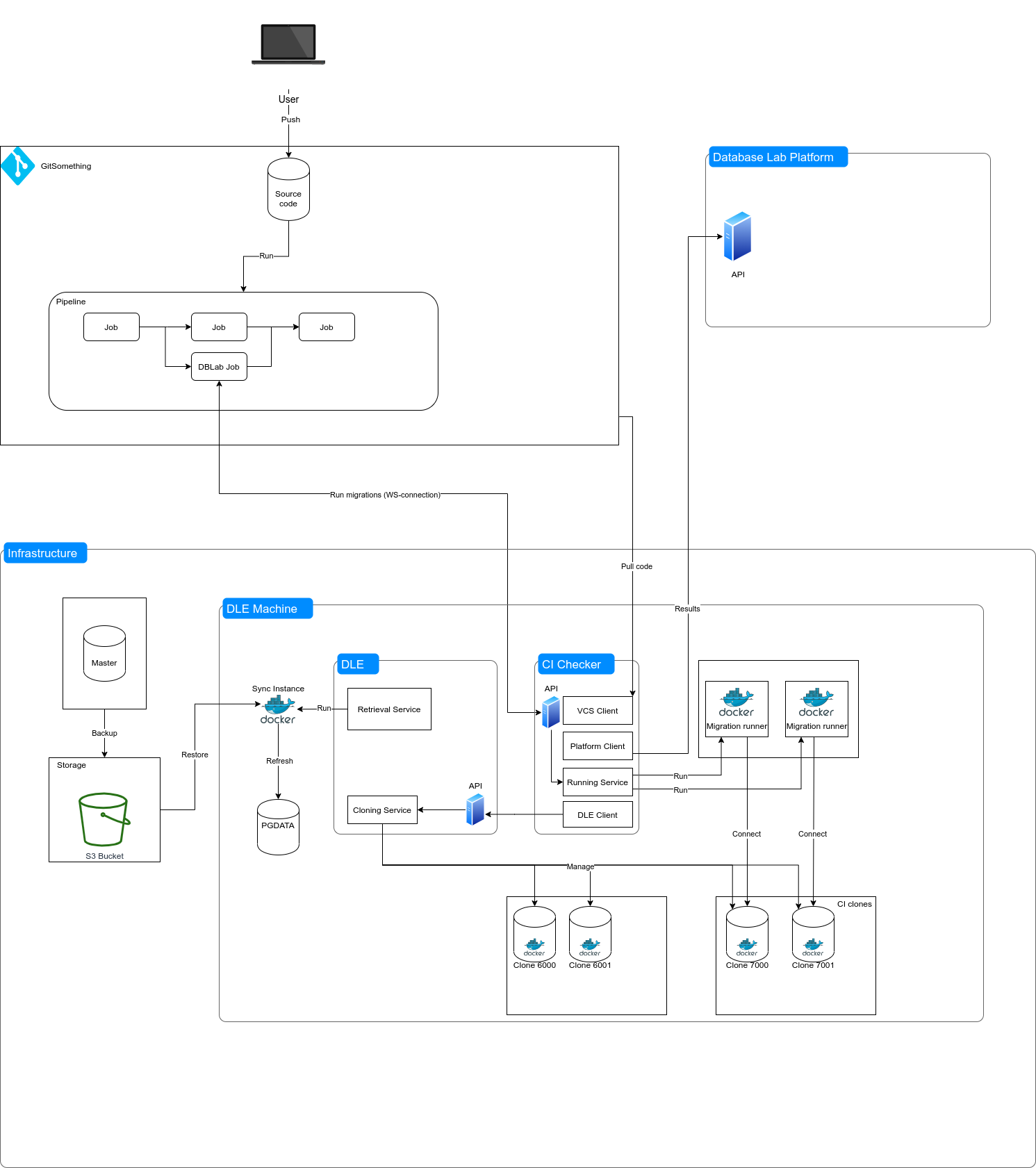
Available input params
commands(list, required) - list of commands to run needed database migrations'dbname(string, optional, default: "") - database that the workflow is running withmigration_envs(list, optional) - list of environment variables that will be set during migrations runningdownload_artifacts(string, optional, default: "false") - option that allows choosing whether to store artifactsobservation_interval(string, optional, default: 10) - interval of metric gathering and output (in seconds)max_lock_duration(string, optional, default: 10) - maximum allowed duration for locks (in seconds)max_duration(string, optional, default: "3600") - maximum allowed duration for observation (in seconds)
Supported DB migration tools:
- Sqitch (Example: https://github.com/agneum/runci)
- Flyway (Example: https://github.com/postgres-ai/dblab-ci-test-flyway)
- Liquibase (Example: https://github.com/postgres-ai/dblab-ci-test-liquibase)
- Ruby on Rails: Active Record Migrations (
rake db:migrate) - Django migrations
There are prepared Docker images with DB migration tools
How to extend
Proposals to extend this list are welcome in the project repository: https://gitlab.com/postgres-ai/custom-images.
If needed, you can specify any custom Docker image with a DB migration tool in the Database Lab Migration Checker configuration. There is one requirement: such an image must remain running during the execution of all commands.
Use these Dockerfiles as examples. You can extend or modify it for your needs.